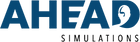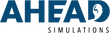How Best can we help you?




Recommended Equipment & Set Up
- Your CARL (Basic or Pro)
- CARL Realistic ears recommended for Hearing Aid Fitting (or CARL Pro ears if you are following up the hearing aid fitting with a hearing demo)
- Different CARL anatomies (for different ear canal responses and fits)
- Verification equipment of your choosing with probe tubes
- Hearing Aid of your choosing
- Otoscope
To set up your CARL for hearing aid fitting, position your CARL in the appropriate location where you may work with a patient. If utilizing verification equipment, CARL will likely need to be positioned a certain distance from the speaker of the unit.
It is recommended that for real-ear measurement, you utilize a CARL mount to ensure he is positioned correctly in space for the measurements to occur.
CARL Competency Checks
The following competency checks can be used as checkpoints / tasks for standardized training of Hearing Aid Fitting on CARL:
- Pre-programming various hearing aid models using the hearing aid software
- Ensure physical fit of hearing aid correctly to CARL (domes, slimtubes and tubes, adjusting customs accordingly)
- Feedback test on CARL
- In-situ audiogram (CARL Pro only)
- Probe tube placement
- Hearing device placement after probe tube
- Real Ear Unaided Response (REUR) measurement
- Real Ear to Coupler Difference (RECD) measurement
- Real Ear Aided Response (REAR) measurement
- Various hearing aid fine tuning with hearing aid software
- Setting up streaming with a hearing device
- Setting up a telecoil with a hearing device
- Setting up a CROS/BICROS system on CARL
Technique Walkthrough
Verification Set Up
Step 1: Ensure your equipment is calibrated properly prior to the appointment. Refer to your verification equipment manual for detailed instructions on equipment calibration.
Step 2: Enter data into equipment such as audiogram, prescriptive method, and hearing aid type and coupling.
Step 3: Seat your client in a comfortable chair that does not move approximately 18" to 24" ² directly in front of the speaker. Ensure that the verification equipment is at least 1.5 m away from any walls or other reflective surfaces and in a quiet room.
Note: If you are concerned about extraneous noise, check to see if your verification equipment has an ambient noise level checker.

Probe Placement Procedure
Step 1: Place a new probe on the probe module with the marker set at: 30mm adult males, 28mm adult females, and 20-25mm for children.²
Step 2: Attach the probe dock to the clients shirt or closely beside so that the probe module can reach the ear. Place the correct probe module on the corresponding ear. Ensure the reference microphone is facing outward. Tighten the probe module using the red lanyard (in this case) until it is under the ear lobe and resting against the cheek
Step 3: Using the lanyard to help the probe tube stay in proper position, insert the probe tube in front of the lanyard and partially into the ear canal. Use the otoscope to gauge the distance from the tympanic membrane. Finish inserting the probe until it is about 2-5mm away from the tympanic membrane and the marker is at the intertragal notch.
Step 4: Confirm placement by using the otoscope; being careful not to move the tube. Refer to
Step 5: : Repeat procedure with next side and document the procedure as outlined by your licensing body
Step 6: Proceed to next guide; Real-ear-to-coupler-difference (RECD).

Probe-tube placement on CARL.
REAL-EAR-TO-COUPLER DIFFERENCE (RECD)
Procedure
Step 1: Connect the RECD transducer to the verification equipment and attach a new foam insert that is the appropriate size and would provide a good seal.
Step 2: Navigate to the ‘Measure RECD’ screen and enter the ear, age, and coupling. In this case, it is for an adult right ear with a foam insert.
Step 3: Without moving the probe-tube, insert the foam insert to the usual proper depth.
Step 4: Once the foam insert has expanded completely, conduct the measurement and stop once the curve has stabilized.
Tip: Don’t forget to check-in with your client to make sure they are still comfortable
Step 5: A leak is indicated if there is a significant negative low-frequency response. Once you are satisfied with the response, save the results.
Step 6: Repeat procedure with next side and document the procedure as outlined by your licensing body.
Step 7: Proceed to next guide; Fitting Hearing Aids.
Need help? See these tips from the NCA

CARL ready for RECD

RECD set-up with CARL
HEARING AID FITTING
Putting it all together in a comprehensive lesson!
Lesson Overview
Using CARL for this lesson reduces costs of replacement probe tubes, receivers, and domes.
This lesson can be completed with one clinician and CARL.
This lesson can be completed using a range of amplification strengths that could not be used with human participants.
CARL allows for trainees to become experienced at otoscopy, placing probe tubes, RECD measures, inserting hearing aids and fine-tuning hearing aids without the risk to human participants.
Practicing with CARL allows the trainee to become more comfortable and experienced in Real Ear Measurements which in turn may translate into more consistent use of verification clinically
- This activity allows trainees to practice hearing aid fittings using CARL.
- Trainees will be able to practice otoscopy, receiver-in-the-canal sizing, probe tube placement, real ear to coupler (RECD) measures, insertion of the hearing aid into the ear hearing aid fine tuning and probe tube real ear measurements (REM).
- Trainees will be able to practice real ear hearing aid fittings for a variety of power levels that could not completed using human participants.
- This lesson is appropriate for audiology and hearing instrument specialist students.
- This is an introductory lab lesson for REM hearing aid fitting with CARL and a basis for future lessons on hearing aid fittings.
RECEIVER-IN-THE-CANAL FITTING EXAMPLE
- Choose a hearing loss to fit.
- Choose a receiver-in-the-canal (RIC) hearing aid to fit to the hearing loss.
- Use the hearing aid company’s measurement tool to determine the proper RIC length for CARL using the same technique as you would with a patient.
- Based on the audiogram being used, choose the appropriate receiver strength and dome for the RIC and couple it to the hearing aid.
- Enter the audiogram into Noah and connect the aids to the manufacturer’s software, entering the appropriate acoustic information such as dome type.
- Choose the prescriptive method (NAL-NL or DSL v5.0 adult)
- Use the software to “first fit/quick fit” the hearing aids
Many clinicians fail to continue to the next step of verifying that the software adjusted the aids properly and therefore do not fine-tune the aids accordingly, resulting in poorly fit hearing aids.⁴
We are going to use CARL to show how we complete this next step with a patient.
Setting Up CARL for REM Verification of the Hearing Aid Fitting
Place CARL in front of the real ear equipment. (For this example, we are using an Audioscan Verifit 2)
Enter the audiogram information and choose the hearing aid type, coupling type, monaural/binaural fitting and prescriptive method in the real ear equipment as you would for a fitting with a patient.
Probe Placement With CARL
Set-up the probe tubes the same as would be done with a patient. Set the probe tube marker at a standard depth of 30mm. Place the probes into CARL’s ears so the marker is at the inter-tragal notch.
Trainees should also try placing the probe within 5 mm of the tympanic membrane using otoscopy.
Users of Camera CARL can use the camera for assisted probe placement.

A view of CARL's transparent ears tympanic membrane through the video otoscope

Foam RECD of the left ear is being measured on CARL
Real Ear To Coupler Difference (RECD)
A measured real ear to coupler difference (RECD) can be completed with CARL and used in the hearing aid fitting.
If measuring an RECD, have the trainees practice until they are proficient at placing the foam without moving the probe tube.
With a patient, probe movement further into the canal could cause an uncomfortable tympanic membrane bump or if the probe moves out of the ear, the measurement could be incorrect.
Trainees should also practice inserting the foam plug so that it is deep enough so there are no leaks when measuring the RECD.
Note: An average adult RECD can also be entered into the VF2 if RECD’s are not measured.
INSERTING THE HEARING AIDS
If it has moved, reposition the probe.
Trainees should practice inserting the hearing aids into the ears until they are proficient at having the hearing aids in the correct place without moving the probe.
As with a patient, make sure that the hearing aids are properly in the ears prior to starting the real ear measures.
Completed CARL Set-up for probe tube REM Probe tubes and RICs are in CARL’s ears
The audiogram is entered into the Audioscan VF2 and the prescriptive method (NAL-NL2 for this example) have been chosen along with an average RECD
The proper hearing aid type and coupling have been chosen and a binaural fitting was selected
Run a 65 dB SPL curve on the manufacturer’s fit to NAL-NL using a speech signal.
Then use the manufacturer’s software to fine-tune the frequency response closer to target.
Once the frequency response of the hearing aid matches the65 dB SPL curve well, repeat the same procedure for a 55 dB SPL, 75 dB SPL and MPO signal.
If changes are made when running other curves, ensure that trainees rerun the 6 dB SPL curve to make sure it is still on target.
Review what the results on the screen mean including the fit-to-target, RMSE, SII.
EXAMPLES OF POSSIBLE LAB EXERCISES
- Have the trainees “print screen” the 65 response to the manufacturer’s first fit before starting the fine tuning. Once the aids are fine tuned, compare and discuss differences in the fit-to- target, RMS error and SII obtained.
- Choose a set of hearing aids with a VerifitLink option. Have the trainees fit the aids using the protocol just reviewed and time themselves (Make sure to check what test curve levels the VerifitLink runs and adjust the trainee fitting accordingly). “Print screen” the fitting. With the hearing aids and probes still in CARL’s ears, put the fitting back to the manufacturer’s first fit then use the VerifitLink option to fit the hearing aids. Time the fitting and compare the REM results and time taken.
- Have the trainees first fit the hearing aids to the manufacturer’s own fitting method and run the curves for 55, 65, 7 dB SPL and MPO. Compare and discuss the output across frequencies of this fitting to the fitting that was fine-tuned to the prescriptive target.
- Trainees can measure and compare the manufacturer’s proprietary fittings without fine tuning of several brands of hearing aids.
Streaming
Evaluating the Streaming of Music, Speech and Phone Calls with CARL and the Audioscan Verifit VF2
Lesson Overview
Using CARL for this lesson reduces costs of replacement probe tubes, receivers, and domes.
This lesson can be completed with one clinician and CARL.
This lesson can be completed using a range of amplification strengths that could not be used with human participants.
This lesson can be adapted for various hearing aids and cellphone devices.
- This activity allows trainees to check the streaming of music and speech as well as Bluetooth phone calls from a cell phone to a set of hearing aids using CARL.
- Prior to starting this lesson, trainees should be able to place probe tubes, insert hearing aids into CARL’s ears and complete a hearing aid fitting using real ear measurements.
- In this lesson trainees will be able to practice connecting hearing aids with cellphones and tablets.
- In this lesson trainees will be able to use the Audioscan Verifit VF2 to measure streamed music and phone calls.
- This lesson is appropriate for audiology and hearing instrument specialist students
Procedure
Once the hearing aids have been fitted, disconnect the aids from the manufacturer's software but leave the aids in CARL’s ears and keep the probe tubes in place.
If not rechargeable, put batteries into the aids.
In this example, a set of Unitron receiver-in-the-canal RIC hearing aids will be connected to an iPhone.
The Audioscan Verifit2 Speech-Live feature will be used to measure streamed music to CARL’s hearing aids using Spotify; Audible streaming speech; and, also measure a Bluetooth phone call to a pre-recorded weather station.
Connect the Unitron RIC hearing aids with the iPhone.
- Open Settings on the iPhone
- Select Bluetooth
- Open and close the battery doors of the hearing aids and the Unitron Hearing Aids will show up in My Devices.
- Select the devices and connect
The VF2 has monitor headphones that can be used to listen to the output of the hearing aids while they are on CARL.
Use the headphones to listen to the different signals being measured.
Monitor the sound quality and the volume changes

Using Spotify, play a song. With the song playing, choose Speech-Live in
the Stimulus Drop- Down Menu of the Audioscan VF2 and hit record.

Using CARL and the Verifit VF2 we can see that the iPhone is streaming to both aids and the output changes when the volume control on the iPhone is adjusted.

Streamed Music, Speech and Phone Call
Unitron uses Bluetooth Classic A2DP profile for streamed media and the Bluetooth classic HFP profile for cell phone calls (as well as for Skype, Facetime and WhatsApp)⁵
By measuring the output of the streamed music (pink), the streamed speech (blue) and the cell phone call (yellow), wesee some frequency response differences. Streamed media, both speech and music is broader band signal than the Bluetooth phone call.
Adjustments within the software are available for Streamed Media (speech and music) and for Bluetooth phone
Exercises
Measurements should be repeated using Android devices.
Measurements should be completed using different brands of hearing aids including those that require intermediary devices.
Review different manufacturers’ software to see what programming adjustments can be made to streamed programs.
Make some adjustments and measure the effect on the output.
Evaluating Competencies
At the end of this lesson trainees should be able to:
- Complete all competencies outlines in Fitting Hearing Aids Lessons
- Connect a set of hearing aids with a cell phone or tablet
- Measure streamed music, speech and a phone call from the cellphone to hearing aids using CARL and the Speech-Live function on a VF2
Telecoil
Programming and Verifying Telecoil Programs with CARL and the Audioscan Verifit VF2 Tele-test Handset
Lesson Overview
Using CARL for this lesson reduces costs of replacement probe tubes, receivers, and domes.
This lesson can be completed with one clinician and CARL.
This lesson can be completed using a range of amplification strengths that could not be used with human participants.
- This activity allows trainees to program telecoils, verify their frequency response and learn about telephone options.
- Prior to starting this lesson, trainees should be able to place probe tubes, insert hearing aids into CARL’s ears and complete a hearing aid fitting using real ear measurements.
- In this lesson trainees will be able to use the Audioscan Verifit VF2 with the Tele-test handset to measure telecoil programs and verify streaming from the phone ear to the non-phone ear.
- This lesson is appropriate for audiology and hearing instrument specialist students
This lesson has been adapted from the protocol outlined in the Hearing Review and Canadian Audiology articles listed below and includes updated steps that reflect the newer Audioscan software versions

Folkeard, P., Pumford, J., Narten, P., Scollie S. (2017). Verifying bilaterally linked and monaural telephone programs in hearing aids. Hear Rev., 24(3): 30-38.

Folkeard, P., Pumford, J., Narten, P., Scollie S. (2017). Verifying monaurally and binaurallylinked telephone programs. Canadian Audiologist. 4(2).
https://www.canadianaudiologist.ca/issue/volume-4-issue-2-2017/audioscan-verifit2-feature/
Why Should We Verify the Telecoil?
Although Bluetooth streaming of phone calls is common, there are still people who use a landline phone at home or at work.
As reported in Ledda et al, 2019, properly used telecoils improve signal-to-noise ratio, decrease the chance for feedback on the telephone, and overcome distance and reverberation. A programmed telecoil improves speech recognition compared to a default telecoil.
Having a telecoil in a hearing aid is associated with hearing aid user satisfaction but “hearing on the telephone” continues to be a reported problem. MarkeTrak 10 – Picou, 2020
How Do We Verify the Telecoil?
One way to verify the telecoil and the associated features such as auto-coil and streaming, is to use the Audioscan Verifit2 Tele-test handset. CARL is a great option for use in this lab, as he is able to wear the hearing aids as a client would facilitating realistic placement.
Set-up
- Fitting the hearing aids to a validated prescriptive target is Step One.
- Obtain pairs of hearing aids that have telecoils for this lesson.
- Take impressions of CARL’s ears in advance and make earmolds to test behind-the-ear style hearing aids or to order custom hearing aids if applicable.
- Ensure there are appropriate receiver lengths and strengths and a variety of domes if using RICs.
- Ensure the manufacturer’s software in NOAH is installed and up-to-date.
- Check that the aids are communicating with the programmer and troubleshoot in advance of the lesson if necessary.
- Ensure the instructor is familiar with the protocols used in this lesson.
- Calibrate the real ear measurement system
Procedure
Step 1: After fitting the main program of the hearing aids, and with the hearing aids still connected to the manufacturer’s software, create two telecoil programs that use the fine tuning from main program.
For this lesson example, we are using Unitron hearing aids with the following manual programs:
Once the programs are created, navigate to Tuning.

Audioscan VF2 Tele-test Handset Accessory
Step 2: Use the Monitoring Headphones to Hear What CARL Hears; the VF2 has monitoring headphones that the clinician can wear to listen to the output of the hearing aids while they are on CARL. These are essential for this lesson.
Leaving the 65 dB SPL curve from the main program hearing aid fitting on the screen, try to match the telecoil response to the microphone response using the following protocol.
Positioning of the phone receiver when using a hearing aid is very important. This is the same with the Tele-test handset. Proper positioning of the Tele-test handset is key to a good recording.
Use the headphones to find the best position for the Tele-test handset to rest on CARL’s ear.
Plug the Tele-test handset into the probe base marked TELE (the cords are colour-coded)
A magnet can be place on the Tele-test handset to activate and the autocoil of the hearing aid.
The Tele-test handset emits an inductive signal
Using the manufacturer’s software, choose program 2 – the monaural telephone program. Place the Tele-test handset next to the hearing aid. From this starting position, start the Tele-test measurement using the procedure seen in the next slide video.
Step 3: Start the Tele-test Recording:
We are using the same speech signal (ISTS) and level 65 that we used to fit the
main program of the hearing aid.
For the Tele-test handset you can choose full bandwidth or telephone bandwidth
(which is a narrower bandwidth of 300-3300).
Notice that once Tele-test is chosen, there is no sound coming from the
speaker. That is because the speech being played through the Tele-test handset
is an inductive signal and will be picked up by the telecoil of the hearing
aid.
Step 4: With the Tele-test signal playing, before hitting the red record button, listen to the sound through the headphones and look at your response curve.
Move the Tele-test handset to different positions around CARL’s ear and the hearing aid to get the best sound/response.
Step 5 : Once the best positioning is found, start the recording by pressing the red record button to make a measurement of the Real Ear Aided Response (REAR) of the telecoil.
Note: Make sure that the Tele-test handset stays stable throughout the measurement or the noise of moving the Tele-test handset will be picked up on the measurement.
Step 6: Using the manufacturer’s software, adjust the gain and frequency response of the telecoil program and match the response of the acoustic program. Run a REAR of the final telecoil response.

Example of a the Tele-test Handset
Verification for a monaural Telecoil Program with no binaural streaming
Screen shot from software version: 4.2.2 from (Folkeard et al. 2017)
To Verify the Binaural Streaming of the Telecoil Program
Save the settings to the hearing aids and disconnect the hearing aids from the manufacturer’s Noah software.
If not rechargeable, insert batteries into the hearing aids.
Change the hearing aid program to the Binaural Phone program (P3 in this example) Repeat steps 2-6.
Note: Use the Binaural Link in the VF2. This will allow you to measure the sound coming into both of CARL’s ears at the same time and see the streaming in real-time.

Example of Tele-test Handset Verification for a Telecoil Program – with Binaural Streaming
FCC Ratings of Hearing Aid Compatibility for Cell Phones
These ratings are on a scale from one to four, where four is the most compatible. A phone is considered hearing-aid compatible under the FCC requirements if it's rated M3 or M4 for acoustic coupling and T3 or T4 for inductive coupling.
Most iPhone devices are hearing aid compatible with HAC ratings of M3, T4. A current list is available at: Apple Products
Websites of cell phone carriers such as Cellcom or Verizon provide HAC ratings for the cell phones they carry (or see specific manufacturer websites).
Exercises
- Confirm the AutoCoil activates with the Tele-test handset. With batteries in the hearing aids, run through Steps 2-5 starting with the hearing aid in the main acoustic program.
- After fitting this set of hearing aids and measuring the telecoil, try different hearing aids (open vs power BTE) to evaluate the differences
- Have the trainees create a counselling script on telephone receiver positioning based on their experience listening to the differences in levels with moving the Tele-test handset into different spots around the hearing aid.
- Have CARL and the VF2 near a landline phone. Call into the local recorded weather station. Switch the hearing aid to the telecoil setting. Choose Listen Live on the VF2 instead of Tele-test and measure the response.
-
Activate Hearing Aid Mode on a cell phone.
- On an iPhone go to Settings: Accessibility: Hearing Devices: Turn on Hearing Aid Compatibility.
- With CARL still connected to the VF2 with the hearing aids on, put the hearing aid on the different telecoil programs.
- Complete steps 2-6 of the protocol
- Using the headphones on the VF2 listen to the sound quality of the cell phone in this mode.
- Try different T/MT settings
- Try other modes such as made for iPhone Bluetooth streaming using Listen Live instead of Tele-test
Evaluating Competencies
At the end of this lesson trainees should be able to:
- Use a test case and program and verify a set of hearing aids completing all competencies outlines in Fitting Hearing Aids Lessons
- The trainee should be able to choose a telecoil strategy to be used and program that into the hearing aids.
- Measure the telecoil program (monaurally and the binaurally streamed if applicable) using CARL and the Tele-test handset on a VF2
- Demonstrate counselling and patient training for proper telephone receiver placement for telephone.
CROS/BICROS
Fitting and Verification of CROS/BICROS with CARL and the Audioscan Verifit VF2
Lesson Overview
Measurements should be repeated using Android devices. This is an advanced hearing aid fitting lesson. Using CARL allows for hands-on training in a controlled environment with simulated head.
Using CARL for this lesson reduces costs of replacement probe tubes, receivers, and domes.
This lesson can be completed with one trainee and CARL.
This lesson can be completed using a range of amplification strengths that could not be used with human participants.
This lesson can be adapted for various hearing aid and/or hearing aid analyzer brands.
- This activity allows trainees to work with CROS and BiCROS fittings. These fittings are less commonly seen in clinic and have unique steps with respect to patient positioning and reference microphone activation compared to a bilateral air conduction hearing aid fitting.
- Having a simulated fitting with CARL is an opportunity to become comfortable and proficient.
- Prior to starting this lesson, trainees should be able to place probe tubes, insert hearing aids into CARL’s ears and complete a hearing aid fitting using real ear measurements.
- This lesson is appropriate for audiology, hearing instrument specialist students and clinicians unfamiliar with CROS and BiCROS verification.
Head-Shadow Effect - The head acts as an acoustic barrier, blocking sounds that come from one side, reducing the amplitude of the sounds as they travel to the other side. The primary goal of a CROS fitting is to eliminate the head-shadow effect.
CROS (Contralateral Routing of Signal) and BiCROS fittings are used when one ear cannot be fitted with a hearing aid due to the degree of hearing loss or poor clarity of sound. Typically, beneficial hearing aid fitting in that ear is not possible. In the examples for this lesson, CARL’s right ear is too severe to benefit from a hearing aid fitting. CROS/BiCROS devices transfer the sound coming from his right side and send it over to his better left ear.
CROS is used when the better ear has normal hearing.
BiCROS is used when the better ear also has a hearing loss but can be fitted with a hearing aid.
Set-up
- Obtain pairs of CROS hearing aids for this lesson. The example for this lesson uses a receiver-in-the-canal/ear (RIC or RITE). Some hearing aids with binaural streaming telephone programs can be set as CROS aids. This is a useful option for teaching if you don't have CROS/BiCROS hearing aids on hand. For a protocol on how to do this, see Unitron, 2017.
- Ensure there are appropriate receiver lengths and strengths and a variety of domes for the aids chosen.
- Ensure the manufacturer’s software in NOAH is installed and up-to-date.
- Check that the aids are communicating with the programmer and troubleshoot in advance of the lesson if necessary.
- Take impressions of CARL’s ears in advance and make earmolds to test behind-the-ear style hearing aids.
- Ensure the instructor is familiar with all aspects of the real ear equipment being used in this lesson.
- Calibrate the real ear measurement system and ensure there are two available probe tubes.
Procedure
*In these examples we are using the Audioscan Verifit 2.
Step 1: Measure CARL’s real ear unaided response (REUR) and measure the head-shadow effect without hearing aids.
Set CARL up with the probe module with the reference microphone on the right ear and the probe module with the reference microphone and a probe-tube in the left ear.
Step 2: Turn CARL 45° so that his left ear is toward the speaker.
Step 3: In Test 1 of Speechmap, run a curve using Pink Noise at 55 dB with BTE as the instrument choice.

Step 4: Turn CARL 45° so that his left ear is away from the speaker.
Step 5: In Test 2, run a curve using Pink Noise at 55 dB using CROS as the instrument choice.

The difference between Test 1 and Test 2 is the Head-shadow effect for CARL
CROS Hearing Aid Fitting
A CROS hearing aid is fitted for those who have normal hearing in the better ear and an unaidable hearing loss in the other ear. Often this is called single-sided deafness.
In our example, CARL’s right ear has a profound hearing loss, but his left ear has normal hearing. If someone is speaking on his right side, sounds (particularly high frequency sounds) are attenuated by the time they get to his better left ear.
In a CROS hearing aid fitting, CARL wears hearing aids in both ears. The hearing aid worn on CARL’s right ear does not send sound into his right ear. Instead, it sends sound to the hearing aid in his normal hearing left ear.

We will want to use open couplings to allow for natural sound to enter the left ear from the left side.
We can use CARL, a verification protocol outlined in Pumford, 2005 and the Verifit Users Guide to ensure the best fitting for this type of device, even though there is no amplification being provided. Use of this protocol lets the clinician confirm that the head shadow has been overcome by the CROS system.
In this example we are using the Audioscan Verifit 2. Set CARL up with the probe module with the reference microphone on the right ear and the probe module with the reference microphone and probe-tube in the left ear.
Program a set of CROS hearing aids for CARL and put the hearing aids into CARL’s ears. Turn them on so that the CROS is functioning.
Steps:
Speaker Towards CARL
- With the hearing aids on and set to CROS, navigate to SpeechMap on the Verifit2
- In this example, we are using receiver-in-the-canal style hearing aids, so choose RITE open.
- Turn CARL so that his left ear is at a 45° angle toward the speaker
- Equalize the sound field when prompted by muting the hearing aid and clicking Equalize.
- Start Test 1 using a Pink noise at 55 dB SPL. This measures the REOR.
Interpretation:
| Good Result | Bad Result |
|---|---|
| - The REOR should match CARL’s REUR as closely as possible as they do in Test 1 (REUR) and Test 2 (REOR with open dome). | - The REOR is below CARL's REUR as they are in Test 3 (REOR with closed dome) and Test 4 (REOR with power dome). - Remember, a CROS is fitted to an ear with normal or near-normal hearing. We don't want to block sound from entering this ear. |

Troubleshooting: If the response curve doesn’t look like the REUR , try making the fitting more open by changing domes.
Speaker Away From CARL
- Turn CARL so that his left ear is at a 45° angle away from the speaker
- Change Instrument Type on the Verifit to CROS.
- Run a 55 dB SPL Pink Noise in Test 2.
- You may need to reconnect to the programming software to adjust the aid if necessary, to match the curve from Test 1.

Interpretation:
- Can you see head shadow? This is what you are trying to "fix". Look for sound being attenuated when presented from the unaidable side.
- Is the CROS overcoming head shadow? If so it should match closely with the REUR from the good side, even though sound is arriving from the unaidable side.
BiCROS Hearing Aid Fitting
A BiCROS hearing aid is fitted for those with a hearing loss that can benefit from a hearing aid on the better ear.
In our example, CARL’s right ear has a profound hearing loss, and his left ear has a mild to moderate sensorineural hearing loss. He still needs the sound transmitted from the right side to combat the head-shadow effect, but also needs amplification for his left ear.

Set CARL up with the probe module with the reference microphone on the right ear and the probe module with the reference microphone and probe-tube in the left ear.
In a BiCROS hearing aid fitting, CARL wears hearing aids on both sides. The hearing aid worn on CARL’s right ear does not send sound into his right ear. Instead, it transmits to the hearing aid he wears in his left ear. This left hearing aid also provides amplification to the left side.
Have CARL face the Verifit as you would have a patient seated during a hearing aid fitting: at zero degrees azimuth. Fit the left hearing aid to a validated prescriptive target. In this example we are using DSLv5-adult targets.

Remember – even though there are hearing aids in both ears, the sound is only going to the left ear and therefore should be considered a monaural fit without binaural corrections.
Once the aid is fitted, turn CARL 45° so that his left ear is away from the speaker. Change the instrument choice on the Verifit to CROS. At this point, you may need to disconnect hearing aids from the fitting software to engage the BiCROS. Leave the 55 dB curve from the fitting on screen. Run the same speech signal used for the fitting in Test 2. (ISTS in this example).

The two curves should match. If not, fine-tune the strength of the CROS transmission if possible.
Interpretation:
Is the BiCROS system working?

Test 3 provides a visual example of a curve obtained when the CROS was not functioning.

In this example, the 65 dB SPL fitting curve was left on screen and the CROS aid measured.
Pediatric Considerations for Fitting CROS and BICROS
For a comprehensive discussion on unilateral hearing loss and CROS/BICROS fittings for children, see the AudioloyOnline Course: Oticon Symposium in Pediatric Audiology (2020) with Marlene Bagatto and Sheila Moodie.
Exercises
- Measurements should be completed using different brands of CROS/BICROS hearing aids.
- Examine the effects that different coupling styles have on the REUR of the better ear by changing domes, vent sizes.
Evaluating Competencies
At the end of this lesson trainees should be able to:
- Complete all competencies outlines in Fitting Hearing Aids Lessons
- Explain the head-shadow effect.
- Define the candidacy for CROS and BiCROS fittings.
- Fit a CROS hearing aid using REUR matching.
- Fit a BICROS hearing aid using target matching.
Resources
Bagatto, M. and Moodie, S. (2020) CROS & BICROS Fittings in Children: Considerations for Clinicians. Oticon Symposium in Pediatric Audiology. Audiologyonline Course 35173
Pumford, J., (2005). Benefits of probe-mic measures with CROS/Bi-CROS fittings. The Hearing Journal, Vol., 58(10): pp.34-40.
Unitron (2017). Programming a CROS or BICROS using wireless streaming.
For review of the Real Ear Measurement Equipment used in this example visit
Audioscan:
https://www.audiologyonline.com/partners/audioscan/
Other Real Ear Measurement System information can be found at:
Interacoustics: https://www.interacoustics.com/hearing-aid-fitting
Natus: https://natus.com/sensory/aurical-freefit/
MedRx: http://www.medrx-usa.com/remlsm-3-fitting-systems/
Inventis: https://www.inventis.it/Fitting/TRUMPET-Real-Ear-Measurement-System
Recommended Reading:
Modern Hearing Aids: Verification, Outcome Measures, and Follow up. Editors: R. Bentler, H.G. Mueller, T.A. Ricketts, 2016.
•Chapter 4 sections on prescription method and programmer being used
•Chapter 6 sections on background and procedure for REAR and setup
•Chapter 7 : pp: 298-304.
Folkeard, P., Pumford, J., Narten, P., Scollie S. (2017). Verifying bilaterally linked and monaural telephone programs in hearing aids. Hear Rev., 24(3): 30-38.
Picou, E., (2020). MarkeTrak 10(MT10) survey results demonstrate high satisfaction with and benefits from hearing aids. Seminars in Hearing 41(01): 021-036.
Ledda, K.T., Valente, M., Oeding, K., Kallorgjeri, D. (2019). Difference in speech recognition between a default and programmed telecoil programmed. J Am Acad Audiol 20:502-515
Audioscan Verifit User’s Guide 4.2 https://docs.audioscan.com/userguides/vf2manual.pdf
Recommended Reading if completing VerifitLink exercise
Folkeard, P., Pumford, J., Abbasalipour, P., Willis, N., Scollie, S., (2018). A comparison of automated real ear and traditional hearing aid fitting methods. Hearing Review 25(22):28-32
Modern Hearing Aids: Page 284
Technique Walkthrough Printable PDF
Experience from the CARL Community
I came to rely on the use of CARL as an integral part of onboarding. Within a single session, it allowed the rapid evaluation of proficiency and comfort with verification and allowed me to determine if additional training was needed or coaching on the value and importance of its routine use.
Andreas Seelisch![]() Hearing Solutions, Canada
Hearing Solutions, Canada
We use CARL all the time and we love him! My students have been working on probe microphone insertion, REAR, RECDs, and this week was EMI.
Jodi Baxter![]() Ohio State University, USA
Ohio State University, USA
As a hybrid Associate of Applied Science degree program for students going into hearing healthcare as Hearing Aid Specialists, we are always looking for ways to maximize the time we have with our students. CARL has streamlined our methods for teaching earmold impressions, probe mic measurements, hearing aid fittings, and other "on-ear" procedures. First-year students benefit from low-risk learning activities and second-year students benefit from high fidelity simulation experiences. Faculty support from the team at AHead Simulations includes a website with robust on-demand tools and real-time training personalized to our teaching needs. Our faculty highly recommend CARL products to anyone teaching future hearing healthcare providers.
Rebecca Krouse![]() Ozark Community College, USA
Ozark Community College, USA
CARL has been a valuable addition to our program. The fact that students make their first steps practicing ear impression technique and real ear measurements on a manikin greatly increase their learning process and build their confidence before practicing on humans. Furthermore, it increases the opportunities for practicing by themselves since they do not need a partner.
Daniel Bois![]() Cégep de La Pocatière, Canada
Cégep de La Pocatière, Canada