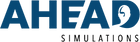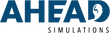How best can we help you?



Recommended Equipment & Set Up
- Your CARL Pro
- CARL Pro ears installed
- A computer to connect to CARL Pro software (a Chromebook was included with 1st generation Audio CARL)
- Speakers for CARL to listen to in various locations
- Hearing devices and hearings to show unaided vs aided sound
Setting up the hearing demo environment of CARL pro is completely up to how you want to make recordings! Whether in a multi-array speaker set up, in a real world scenario, or in a small office controlled environment, you will know best what you want to simulate! Below in our technique walkthrough, we have a variety of suggestions for how to make the best use of this functionality.
To set up your CARL Pro for the Hearing Demo, ensure he is plugged in with power and connected to the included computer. Navigate to the "Recording" screen.
When in the recording screen (seen below), you can choose between a variety of set ups for your Hearing Demo.

Recording Type:
In the recording type selection, you can record your demo with no hearing loss, or through our hearing loss model. This hearing loss model implements a filter on the sound clip which 'cuts out' any sounds that are outside of the audiogram chosen. It is the users choice to pick which option best suits their purpose.
Ear Canal Transforms:
The ear canal transforms selection produces a transform which translates CARL's ear canal acoustics to one of an average adult. The 'Open' option is when CARL's ear canal is open (no device in his ears) while the 'Closed' option is when a device is blocking the ear canal.
Headroom:
If you are recording sound from a high-powered hearing aid, headroom will need to be added to the recording to prevent clipping. In all other cases, low headroom should be suffice.
Audiogram:
Pick your audiogram to record!
CARL Competency Checks
The following competency checks can be utilized to ensure the trainee can accomplish all of the following:
- Explanation of Hearing Loss
- Recording a specific hearing loss
- Simulating a noisy environment with hearing loss
- Recording environment in aided and unaided conditions
- Recommendations for hearing loss
- Patient requirements for their hearing loss
- Hearing aid selection and comparison
Above all, does your trainee have any personalized perspective for what their patients are experiencing with their severity of hearing loss?
Technique Walkthrough
Hearing loss comes in a variety of types (sensorineural, conductive, mixed), configurations (sloping, flat) and degrees (mild, moderate, severe, and profound); These factors largely determine how much everyday sound is heard and not heard for a person who experiences hearing loss. For instance, when listening to speech with mild-to-moderate hearing loss, the missing sounds are often the consonants P, K, F, H, T, and S, and the SH sounds. Higher-pitched voices are also often harder to hear, and it is more difficult to hear in background noise, such as when in a restaurant. The greater the hearing loss, the more the hearing is impacted in everyday scenarios, often making it difficult to hear conversations even when in quiet.
Other determining factors that relate to how much a person with hearing loss can hear, is whether they are wearing amplification, utilizing hearing aid accessories as well as the type of listening activity that is occurring.
CARL is equipped with microphones inside the ears that allows CARL to demonstrate:
- What speech or other sounds might sound like with or without a hearing loss.
- What speech and other sounds sound like with different hearing loss severities and configurations.
- What different brands/features/accessories sound like with a programmed hearing loss.
To gain a better understanding of the complex nature of hearing loss, this guide will provide information about how to utilize CARL to understand how various types of hearing loss impact hearing. In addition, this guide will look at how to use CARL to simulate how hearing aids and accessories can aid hearing loss and improve outcomes for those who suffer with hearing loss.
If you followed the set up at the top of the page in the CARL software, you are ready to record your first demo! Simply specify how long you want to record, click the big red 'Record' button, and you will have a .wav sound clip file in your hands in seconds!
Inspiration
For the best examples of sample recordings you can take with your CARL Pro, click the link below for a peak at what our research partners, NCA at UWO (https://www.uwo.ca/nca/index.html) did while testing and validating CARL Pro!
CARL Pro Sample Recordings
Simulating hearing loss with accessories:
Tabletop microphone, use of remote control, use of phone apps including hearing aid manufacturer app and features, streaming phone calls, streaming music or YouTube videos etc.
Simulating hearing loss with various environmental sounds:
Restaurant background noise, cocktail party noise, birds, traffic, jazz
music, etc.
Experimenting with hearing aid features
Directional microphones, directionality, beamforming, BiCROS, machine learning & AI