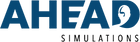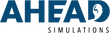CARL Pro 2024 Mega Software Update 2.0
Our team is incredibly excited and proud to officially release our Mega Software Update 2.0 for our CARL Pro unit. In addition to a whole host of small changes, the big two new functionalities now supported by CARL are:
(1) Masking During Audiometry, and
(2) Recording Through Hearing Loss Filters.
With the addition of these two large use cases, CARL Pro is now your full end-to-end clinical trainer.
(1) Masking During Audiometry, and
(2) Recording Through Hearing Loss Filters.
With the addition of these two large use cases, CARL Pro is now your full end-to-end clinical trainer.
If you already own a CARL Pro - don't worry! There is no additional purchase required for this update, and there are instructions below for how to update your CARL!

This update will be pre-included with all CARL Pro units shipped after February 12th, 2024, and will be available as a free software update for all CARL Pro owners as of February 7th, 2024. For instructions of how to update, please scroll to the bottom of this post.
If you are interested in learning about this update through our new CARL Pro Video Series, please see the link below for our YouTube Playlist:
CARL Pro Video Series
If you are interested in learning about this update through our new CARL Pro Video Series, please see the link below for our YouTube Playlist:
CARL Pro Video Series
Feature Addition 1: Masking
If you speak to any new student or practicing clinician in hearing healthcare, masking is commonly cited as one of the most difficult to understand procedures within hearing healthcare. The complexity of the logic along with deciding when and how to mask will challenge and test even the most seasoned professional.
With a unilateral hearing loss uploaded into CARL (by creating your own audiogram or selecting one of our pre-loaded masking-required-audiograms), you can practice and test masking. CARL has patient-realistic inter-aural attenuation programmed into him to hear crossover per-frequency and per-transducer as a human does. Check out the chart and references below if you are interested to learn more about CARL's inter-aural attenuation.

As with the other functionalities of CARL, you can use any equipment or brand of your preference while using CARL as your agnostic patient. CARL responds just as a human with a unilateral loss / single-sided hearing loss while performing the bracketing method along with finding a masking plateau. Choosing when to mask as well as under and over masking are demonstratable on CARL Pro.
To facilitate this new use case, there are two ways to take advantage of it: (A) a masking-only audiogram, or (B) a complete masked-audiogram. For the new learners, a masking-only audiogram will provide you the unmasked thresholds on both ears in advance. This feature is guided towards learning the competencies within masking in a focused manner, without needing to find the un-masked thresholds first. The learner must decide which frequencies require masking, and apply appropriately to see if they can correctly find CARL's true thresholds.

For a more clinical-representation of masking, the complete audiogram will require the learner to complete unmasked and masked thresholds to find CARL's true hearing. This functionality is guided around simulating a more clinical-case where a full test must be done on a patient, including unmasked thresholds and choosing which frequencies require masking.

Included with this update is several pre-loaded masking case audiograms that can be found in the audiogram list after the update. You can differentiate these different types of audiograms by which icons to the left of the name are coloured (unmasked only vs masked only vs both icons). A new "Create an Audiogram" feature will also step you through making an audiogram that requires masking, making you aware of CARL's interaural attenuation and how he will be responding during the hearing test.
Feature Addition 2: Hearing Loss Simulation
Included with this update is also an addition to the recording feature of CARL: recording through hearing loss. CARL now has a hearing-loss-simulator incorporated into his software and interface so you can record what CARL is hearing through any hearing loss of your choosing. There are multiple hearing loss models available to choose from, ear canal corrections, and headroom options available to truly unlock a new breadth of use cases.


Hearing Loss Model
Based on the audiogram chosen to simulate, there will be a filter that analyzes the sound delivered to CARL, and only outputting sound that is above the thresholds from the chosen audiogram.
Ear Canal Transforms
The option to select ear canal transforms depends on what hearing loss model you are using. If you have the option to choose ear canal transforms with the audibility simulator or a raw recording, this allows you to correct CARL's canal to an average, while also accommodating to a closed fitting, or an open fitting in CARL's ear canal.
Headroom
This feature is to be enabled (high headroom) if you are using CARL in a very loud environment or are using high gain hearing aids with plenty of amplification. This will ensure that when you are taking records, the recording will have added headroom so it does not clip.
Ear Canal Transforms
The option to select ear canal transforms depends on what hearing loss model you are using. If you have the option to choose ear canal transforms with the audibility simulator or a raw recording, this allows you to correct CARL's canal to an average, while also accommodating to a closed fitting, or an open fitting in CARL's ear canal.
Headroom
This feature is to be enabled (high headroom) if you are using CARL in a very loud environment or are using high gain hearing aids with plenty of amplification. This will ensure that when you are taking records, the recording will have added headroom so it does not clip.
To see our research partner's tests during validation of the hearing loss simulation with various environments and technology, please visit the link below:
CARL Pro Recording Examples
CARL Pro Recording Examples
CARL Pro is now truly your end-to-end clinical workflow trainer that can accommodate so many new exciting opportunities for you and your clients.
INSTRUCTIONS TO UPDATE:
The update will be available as of February 7, 2024. At this time, an email will be sent to your Chromebook associated with your CARL Pro. Open Gmail on your Chromebook browser to find zip update files waiting for your CARL!
For full details on how to update your CARL Pro with these zip files, please follow step by step with the video below.
When you are finished your update, your software version number (seen at the bottom left of the screen) should be 1.3.5.2.0.5. If this did not work effectively, please contact us for support.
Full Update Notes:
New Features
- Masking Implementation
- Inter-aural attenuation values for CARL taken directly from the literature

- Regardless of the mode that CARL is in, he will automatically correct his inter-aural attenuation values to the chart above. If CARL is 'listening', he is taking into account these new values for realistic crossover
- Masked-Audiogram-Only Audiogram Mode
- When selected, the audiogram plot will show the unmasked thresholds first and require the user to find masked thresholds (if needed)
- Only allows editing/changing of the masked threshold values
- Complete Audiogram with Masking
- Provides an open audiogram plot, but provides more masking options and icons to diagnose CARL's asymmetrical hearing loss
- Feedback after the user has completed the audiogram only provides comparison results to CARL's true threshold at each frequency. CARL will not tell you if unmasked 'shadow' frequencies are correct if a masked-threshold exists at that frequency
- Option to select masking-icons in masking modes
- Option to select 'no-response' icon
- 6 new pre-loaded masking cases are included in this update that will appear in your audiogram list after the update is completed
- Hearing Loss Simulation
- Added hearing loss model filters as selections in Recording Screen
- Added headroom option
- Add selection box for your CARL's audiogram database
- Added audiogram preview visualization when selecting an Audiogram
- Creating an Audiogram
- When creating an audiogram, a dynamic region defined as "CARL will respond inaccurately here" is overlayed on the audiogram plot to indicate the current noise floor settings in CARL from its most previous calibration settings
- Create a masked audiogram - a new wizard walking the user through creating an audiogram that requires masking by asking for better vs poorer ear, and displaying CARL's crossover at each frequency
- Software will automatically characterize each threshold you make as unmasked or masked threshold based on CARL's inter-aural attenuation
Improvements
- Global
- Inter-octave lines in the audiogram plot are now greyed out to put more focus on the main octaves to test during a hearing test
- Each audiogram in the audiogram database now has a classification type: (1) Colored X and O = unmasked audiogram, (2) Colored square and triangle = masking-only-audiogram, (3) All colored icons = complete audiogram with masking.
- Optimized back-end algorithms for signal detection and signal processing has been optimized to improve performance of the CARL and utilize multi-core processing on CARL's chip
- Title Header "Raw Recording" has been renamed to "Recording" to better reflect new functionality
- Calibration
- Due to masking algorithm, selection of transducer is now required in the calibration screen.
- Calibration history at top right of calibration screen now displays transducer CARL was most recently calibrated to
Fixes
- Audiogram plot has been swapped left to right. Right ear plot is now on the left, to match the standard of audiometers.
- Titles labelled "Audio CARL" have been changed to "CARL Pro"