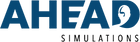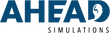CARL Pro 2023 Software Update

CARL Pro has officially been in the wild for over eight months, and unfortunately the first launch has gone rockier than we had hoped. Not only did we experience more field issues and bugs than we expected, but the rampant supply chain issues finally caught up to us.
We first want to thank everyone who has been along with us since the beginning, and appreciate your flexibility and patience as we work these issues out. We are committed to work with all our CARL Pro users to ensure you are all ready to make the most of the unit, and we continue to evolve the unit in the direction that helps you most!
With that, we have an extensive software update available for all users. Below are all the notes of both added functionality and fixes, as well as instructions for how to complete the update.
Instructions to Update:
Update Availability: April 25, 2023
The update will be available as of April 25, 2023. At this time, an email will be sent to your Chromebook associated with your CARL Pro. Open Gmail on your Chromebook browser to find zip update files waiting for your CARL!
For full details on how to update your CARL Pro with these zip files, please follow step by step with the video below.
When you are finished your update, your software version number (seen at the bottom left of the screen) should be 1.1.7.1.0.7. If this did not work effectively, please contact us for support.
Update Notes:
Major Functionality:
- New automatic noise floor functionality in the "Calibration" screen.
When you begin calibration, CARL will now measure an MPANL (Maximum Permissible Ambient Noise Level) to determine the profile of ambient noise in your environment. It will output a table to you with noise limits of your environment at each key frequency. These numbers will be used to help determine what range of audiograms you can use with CARL! If you are using CARL in an office environment you will likely see higher permissible noise levels than if you are using a double-walled sound booth.

- New Ear Canal Corrections for CARL
A new toggle button in the "Raw Recording" screen can be seen that applies an ear canal transform to the sound which is recorded. The previous software version only allowed you to take 'raw recordings' from the eardrum level, whereas two options now exist for ear canal transforms. "Corrected Average Adult Closed" applies a transform to the sound recorded at CARL's eardrum to correct to an average adult in a closed fitting (i.e. hearing aid in the ear). The "Corrected Average Adult Open" does the same but for a free-field sound delivered to CARL.
Note: This feature is still in beta and being tested, validated, and improved, but it may provide value to users doing sound recordings in this current state.

More Functionality:
- Calibration workflow has been sped up X4 due to shortened stimulus time required per frequency, and automatic progression to next frequency after a stimulus has been detected
- Added a "Last Calibrated" note at the top of the calibration page
- Added a software version number at the bottom left of the screen to identify what version CARL is currently running. This will be updated once an update has been completed
- If the computer disconnects from CARL, a "CARL is not responding" message will now pop up on the screen, and not restrict the user from interacting with any on-screen elements until the CARL is reconnected
-
In the "Create an Audiogram" screen in admin, it now displays a warning that hearing losses cannot be under 30dB HL for accurate responses
Patches:
- Raw recording skipping issues corrected
- Raw recording static noise has been fixed
- Raw recording false start time corrected
- Raw recording duration inaccuracy bug fix
- "Reactivity of CARL" when he would respond to low level noise is corrected
- CARL's detection algorithm for Audiometry functionality has been tuned to ANSI Standard S3.6.
- Bug that caused screen to stop scrolling when deleting an audiogram is fixed
- Bug that did not allow some audiograms to be saved fixed
- Bug that wiped out stored audiograms and playlists when updating fixed
- App should dynamically change sizing based on your screen window or zoom size
- Fixed inability to delete audiograms
- CARL status indicator at bottom right of screen has been fixed to provide live-view of CARL status
- All audiograms that are outside of CARL's dynamic range that were originally shipped with CARL Pro will be removed from the interface
- Admin password changed to "AudioCARL' to match the included Chromebook password
- Audiogram/playlist list now scroll independently of the rest of the screen
- Audiograms/playlist - finish, next, and reset buttons moved to stay in the screens view
- SPL functionality has been removed due to noted inaccuracy and issues in the field.
Resources:
- Our New CARL Help Wiki Page
- YouTube Videos (more to come!)
- Admin Walkthrough (https://youtu.be/tK30x2KQC24)
- Calibration Walkthrough (https://youtu.be/keE0ThM7Pak)
- How to Update your CARL Pro (https://youtu.be/9N8Hec1KMGo)
What's Next?
We still have a busy roadmap for the CARL Pro, and we expect at least 2 more big updates in 2023 that will continue with quality of life improvements as well as major updates.
Update 2: Estimated Q3 2023
- Masking compatibility of CARL along with detection for warble tones
- Toggle button in raw recording to enable increased volume (and modified dynamic range) if you are not using CARL with high-powered hearing aids during a recording
- Automatically restrict all audiograms that are outside of the current noise floor of your CARL
- Further improvements on range of audiograms able to be tested on CARL
Update 3: Estimated Q4 2023
- Hearing Loss Simulation Capability - record sounds through any specified hearing loss
- New SPL / Live Detection Capability
Still Have Questions?
If there is anything that wasn't mentioned here, please reach out to our team at support@aheadsimulations.com.
If you need to reference anything else for your CARL Pro, check out our CARL Help page.